Understanding the categories and tags sections of your blog will help you in categorizing content. Albeit, categories and tags are simply the terms WordPress uses for grouping or categorizing content.

Contents Overview
Categorizing Content Basics
You can not say you are publishing quality content when you are grouping them wrongly. The way you organize your content will give the very first impression. If you plan on focusing multiple areas of life, then you have to give attention to categorizing your content.
In my own idea, looking at your blog as an apartment; A house contains different sections (categories) while the different sections contain sections of their own (tags). Example of CATEGORIES in this scenario are; Sitting Room, Bed Room, Dinning Room, Laundry, Kitchen, Toilet, Balcony etc. And Example of TAGS from a Sitting Room are; Electronics, Furniture, Decorations, etc.
From the above illustration, you will agree with me we can not group electronics alongside rooms. Likewise, we can not group a bed alongside bedroom or toilet. Categorizing content in a bad manner is worse than not grouping them at all.
Categories Role in Categorizing Content

Categories aid your readers to navigate to the section they prefer easily. A first timer in your house can easily locate your TV because its in the sitting room. The person will not be heading to Toilet to find a TV set in a normal house setting.
We put categories on the navigation bar, because that is where they really function. But, if you have more categories than can fit into the bar, the menu is then turn to sub menu.
Selection or Adding Categories
You will find CATEGORIES column on the right sidebar of your post editor page if using pc. And you will find it further downward if using a small screen like mobile phone or tablet. Whereas, if you are using WordPress application, you will find it under SETTINGS right inside the post editor.
This post, for example, belongs to the BLOGGING SECTION of this blog. Hence, I select the category as shown in the image below;
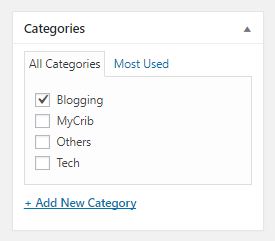
Its most noteworthy to understand that an article can belong to more than one category. Also you can simply add a category if it is the first time you are adding that category. But you should always remember the more categories you have, the more your work in publishing.
Tags Role in Categorizing Content
Tags are simple subsections. This blog has only categories; Blogging, Tech and MyCrib. But there are subcategories such as gadgets, whatsapp, quality content etc. So that people can find group of content under such subcategories as well.
My own personal approach is this, any article I am writing under any of my section; I check to see if there are topics inside of it that I will be writing on. Since I will not be creating categories such as “blogging for money”, then i better make it a tag. This way anybody can find all the articles under “blogging for money”. Another approach is using an alternative name to your existing categories, its better to use them as tag where applicable.
Adding or Selecting Tags
Tags column is always next to categories by default. So you will find its column just where you find categories.
You can either add each tag and click on ADD button or add all tags separated with commas.
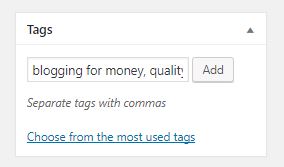
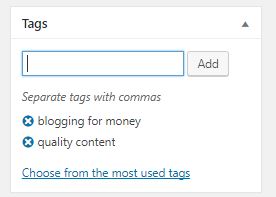
Its most noteworthy to know that existing tags will pop-up when you type it in the input field.
Conclusion
Finally, you should understand that organizing your content makes your blog great. Also, it makes your blog easier to navigate and find the useful information. While tagging or categorizing, me considerate and not overuse it.
Lastly, if you have familiar with writing an article at all, the following article will guide you;
- Writing your first article with video tutorial
- Publishing quality article
- Importance of quality article
And if you still wonder how bloggers makes their money, you will need to read it here.
As always, I am open to questions. Hit the comment section or contact me with the live chat or contact page.



[…] Check here to > understand how to categorize your content […]