Whatsapp Privacy to protect your chats from unwatended eyes. Whatsapp Privacy brings locker to Android users. Its no longer debate that WhatsApp is the largest messaging platform. Many users worldwide make use of its platform on a daily basis. In fact, people usually forget local SMS and prefer talking via WhatsApp. This messaging platform is now a part of almost everyone’s daily routine.
However, there are relatives who are keen on invading our whatsapp privacy by going through our whatsapp conversations. You will agree with me that the lock on most of our devices is just because of our whatsapp privacy.
Recently, Wabetainfo revealed that WhatsApp latest Android beta version contains a built-in fingerprint feature for its users. This feature was first available for only iOS users and now it’s officially released for Android users as well with the Android beta version 2.19.221.
Like I mentioned earlier, there are annoying people in our lives that always try to look into someone’s info just to have a sneak peek of their private life. Whereas, it is always unbearable that people can easily open your WhatsApp and ready private conversations without even feeling guilty at all. If you are looking for a way to read deleted messages on whatsapp, click here to learn.
WhatsApp privacy require user permission
This new feature will be set to INACTIVE by default and to enable it users will need to approve its access in settings. With this new security feature, users can have more protection over access to their personal data.
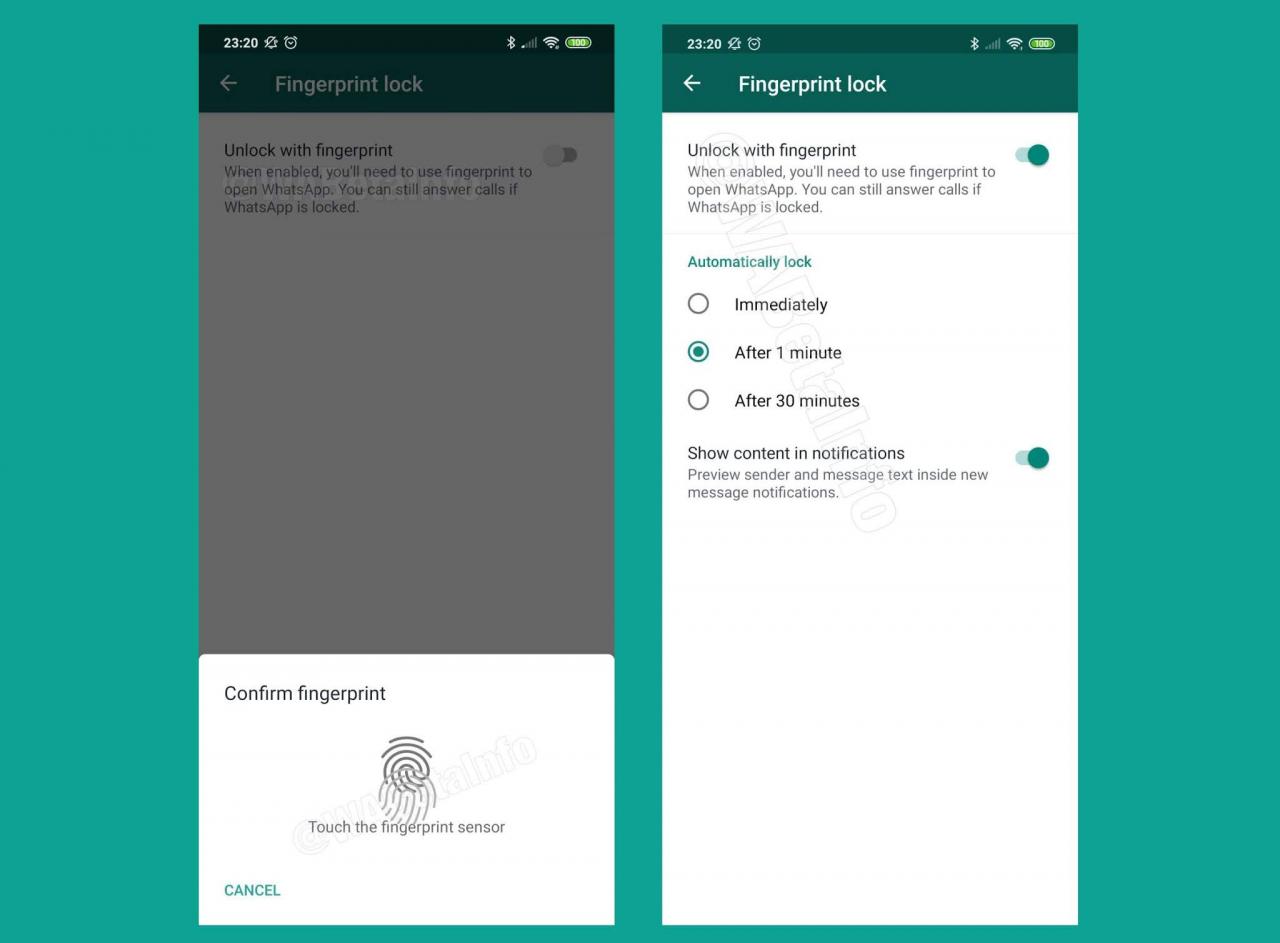
To enable this fingerprint lock option a user needs to open WhatsApp settings and from there click on Account then click on privacy option and after the press the Fingerprint lock option. If you fail to see this new feature in your WhatsApp try installing a latest version. This new feature also requires an Android phone with at least a Marshmallow version and built-in fingerprint scanner as well.
After enabling this feature in WhatsApp, users can only access WhatsApp via Fingerprint authentication. There are also three options to lock WhatsApp – immediately, after 1 minute and after 30 minutes. Users can easily choose the option according to their requirements. There is also a 15-minute option for iOS users as well, it’s not launched in Android version yet but maybe after a few updates, it will be launched in Android too.
Extra privacy options
Another option named ‘show content in notifications’ can help users decide whether to hide content in notifications or make it visible only when it is accessed via Fingerprint. This will particularly improve the privacy leak when users enable fingerprint lock.
Bottom line
In conclusion, WhatsApp privacy game is getting better and better. With the new Fingerprint lock feature active, the content in notification tray or popup won’t show by default. This new feature is the best option to secure your private content so that no one can gain access to personal information. Until you use your fingerprint to authenticate, you can be certain your conversations remains private. This new feature is currently available to only Beta Users on Android but soon it will be available for all Android users.



Thank you, Buoda Wale✌
Is VIOL my Anon?
Nice post, thanks for sharing.
You’re nice. Thank you
hey bro, how u bin. ur site is growing as expected.
somtime last year u linked to my site using this url:
“https://androidscroll.ng/read-deleted-whatsapp-messages/”
due to some issues i had to change to a “.com” version, so has my url changed.
please update ur post wit my new link, tnx.
PS: i still link to you on my site.
the new link is:
https://androidscroll.com/read-deleted-whatsapp-messages/
6e19tv