‘WhatsApp Unsend Message’ title anywhere sure calls everyone attention. Oh! Wait, don’t rush to your phone to unsend all those embarrassing texts. Take a break! We’ve all been there, unless you are one hell of a robot. Well, I have some messages I wish I didn’t tap the send button. Fortunately, henceforth, I can now retract my WhatsApp message. Meanwhile, I need to be fast to achieve that. I will not be leaving BLACKBERRY USERS out in this article.

Contents Overview
WhatsApp Unsend Message?
One of the thing I love in BBM over WhatsApp is the ability to retract a message. Until now, there is no WhatsApp unsend message fuction. Leaving us to deal with the mistakes manually. I have ended up in some “sorry positions” just because there was no ability to retract message on Whatsapp.
DELETE FOR EVERYONE
WhatsApp company, yesterday, rolled out the feature “DELETE FOR EVERYONE”. This feature does not add anything notably new to your WhatsApp after update. However, it adds more options to the DELETE MESSAGE function; DELETE FOR ME, DELETE FOR EVERYONE and CANCEL. I will explain the functions below;
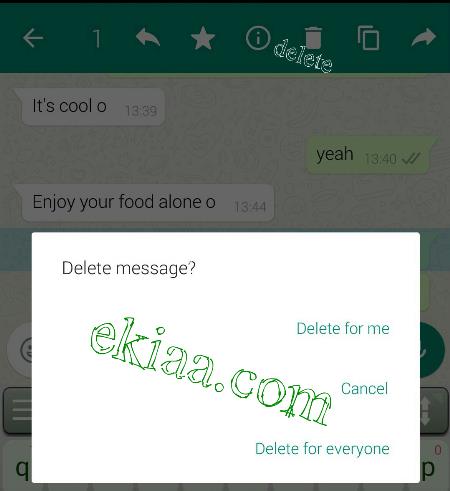
Delete for me (DFM)
The is the old way of deleting. We all agree it is fairly useless if you accidentally sent a message to the wrong person because you only delete from your device.
Delete For Everyone (DFE)
Yeah, as it sounds, this is WhatsApp Unsend Message feature that really works. It will remove the message from your device and from your recipient device. Its very important to know that you can only unsend a message within 7 minutes. Also, your recipient(s) must have the new version that supports this feature.
Cancel
This should quite be easy to understand but for purpose of this article; this is useful when you change your mind about deleting the message. Naturally, I will just press the back button on Android or Windows phone but more useful for iOS and BlackBerry.
That said, the rolling out of this feature is relatively slow. Therefore, make sure to test it with a safe message first and be really careful before tapping the SEND button.
Blackberry Users Tag Along
Blackberry users should read and download the update I put on this article by clicking here.
Wrapping Up
WhatsApp owner have once again improve their privacy features. Please do not forget that the is a very new feature which might not be on all device. You might however use this reason to encourage your contact to update to the latest version.
I will recommend the following articles; you can access them by clicking on the title.
- Blackberry WhatsApp with Latest feature
- Taking charge of your Privacy on Whatsapp
- And, Every other thing on Whatsapp (laughs)
Want to clarify something? I sure check the comment section. I will be around to look into it for you.



[…] of an extra account, then you will see reasons. Imagine Buying two smartphones because of an extra WhatsApp account. After reading this article, I am pretty sure you might not be worrying about more […]
[…] I mentioned earlier, there are annoying people in our lives that always try to look into someone’s info just to have […]