Now that you have your platform ready to launch. You need to learn how your site works and make few posts. Firstly, you need to learn writing first article. Once you are able to publish your first article, you will be able to roll with the wheel.
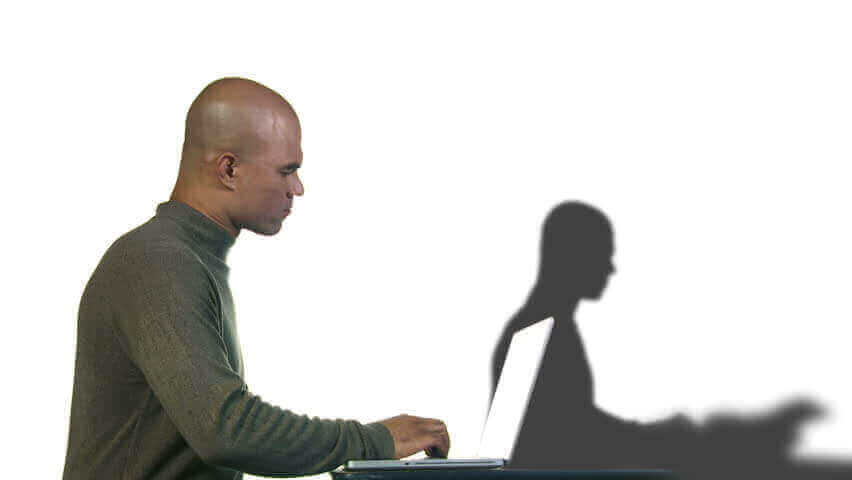
In this article, I will be guiding you through writing first article. I mean your very first content. This is not about writing quality content, but a primary guide on publishing on your self hosted WordPress blog. You will later need to read why writing quality content benefits you.
Writing First Article Checklist
- Check around your website
- Know where to login
- Understand how to manage your website
- Where to make a post/article
- Where to make a page
- And how to format your content.
Breaking Down the checklist
It most noteworthy to understand that your website designer will assist you understanding how your website works.
Check Around
Firstly, you will want to look around your new website. Hence, simply type your blog homepage in the browser’s address bar. For instance, mine is ekiaa.com. In most cases it will look shabby as there is only one default article. However, talking about WordPress, the title of the article will be “HELLO WORLD!”. Albeit, you will end up removing the post as your first task when you login to your website.
Login
Your website login address will be something like this “YourUrl/wp-admin” (e.g ekiaa.com/wp-admin). N.B: you can change this to what you want.
Managing Your website
You are probably thinking this is where the task begins. Your real task lies in publishing quality content because managing is quite easy.
However, you will have to be taking time in managing comments. These tasks includes replying comment or manually marking some fake comment as spam.
Video Guide on Writing First Article
For best viewing, use full screen by clicking on the [ ] at the bottom left corner of the video after clicking on the PLAY button

Check here to > understand how to categorize your content
Conclusion
In conclusion, if you study this article rather than reading through, you can comfortably publish article. Therefore, follow my guide on “making quality content“.


GIPHY App Key not set. Please check settings
4 Comments