The war against spam on your website will become an easy battle once you go through this Akismet Activation guide.

Activating a proper spam guard will help you combat spams while you are asleep.
What and Why is Spam?
Spams are automated inputs by robots on your website. Yeah! Robots comes visiting and they intend to flood your website with their program. They might either come to advertise or make a link building. Albeit, some people carry out their spammy attack manually.
Hazards of Spammy contents
Spammy contents can affect your website negatively in a numerous ways which I will try and explain as brief as I can.
Bad reputation for SEO
Search engine algorithm are very powerful to include all your contents including comments in ranking your website. If your comments sections contains spammy links, you already stand at great risk of SEO penalty.
Advertisers Policy Violation
Your blog income solely depends on adverts or sales. However, many advertisement agencies strongly warns against spammy contents. Spam comments might have your lose your monetizing source.
Overall website credibility
It’s most noteworthy to know that most spammy content are bad contents which might include adult, illegal or provocative contents. Hence, website with such spammy contents will build a bad image for itself.
Take the fight to the spammers
A plugin from the owners of WordPress helps in fighting spam using their own huge database to mark out spam. The plugin is AKISMET.
However, many of my clients have had to seek my assistance with their Akismet activiation. This is quite funny because the activation is quite very easy to a fault. Thus, I am writing the steps to easily achieve akismet activation without my input.
Guide on Akismet Activation
Since Akismet plugin is written by Automatic Company which is co-developer of WordPress, the plugin makes use of your wordpress.com account.
First Step on Akismet Activation
The very first step is installing the plugin remotely from the WordPress plugins on your website. Read this article to learn how to install a plugin. Once you have installed and activated the plugin, proceed to next step.
Second step on Akismet Activation
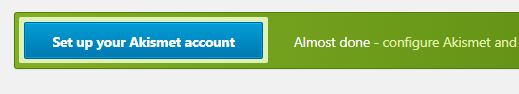
The next step is to click on “SET UP YOUR AKISMET ACCOUNT” as seen in the above image. Clicking this will take you to the setup page. The Click on “GET YOUR API KEY” where you will land on a page you will then click on “GET AN AKISMET API KEY”. You will then need to login or register your wordpress.com account.
Third Step
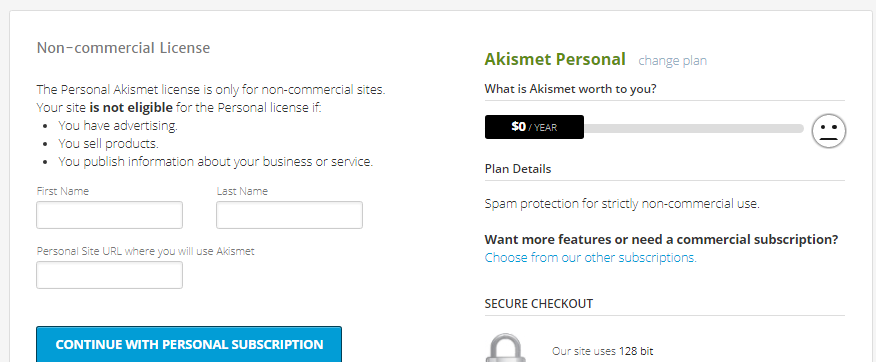
After successful login of your wordpress, you will be asked to select your plan. For the purpose of this guide, select GET PERSONAL. Then, drag the price slider to $0 to use it for free. If you have got some bucks to spare or donate, slide to the price accordingly.
As seen in the image above, you will need to feel in your information. Your name and the website you want to use it on. And then proceed to next step.
Fourth step
After clicking on CONTINUE WITH PERSONAL SUBSCRIPTION, you will get your Akismet API which helps to connects your website to Akismet database to fish out spammy contents. They might also offer you help to automatically put the key on your website or copy it manually.
Final Step on Akismet Activation
Now you must have navigated back to your website dashboard on Akismet setup page. If the API key has been put automatically, just select SILENTLY DISCARD SPAM and click on save.
However, if the API key field is empty, paste the one you copied earlier and follow the above instruction. VIOLA! Now your fight against the spammers is smoking hot and pepperish.
Final note on War against spam
The spammy content database get stronger through all the submissions of others that have manually marked skillful spammers. Hence, you should check your comment section once in a while to fish out some sly spammers.
I hope you enjoy a spam free website. Over and Out!


GIPHY App Key not set. Please check settings
One Comment